Explore effective photography editing techniques for enhancing images using Lightroom. Learn about photo retouching, color correction, and creative editing strategies. Master the art of digital photography with Lightroom.

Photography editing serves as a vital aspect of modern photography, allowing photographers to refine and enhance their images to achieve intended artistic visions.
As the world of visual aesthetics has evolved, so too has the realm of photo editing software. Today, a variety of tools exist, allowing both amateur and professional photographers to manipulate their photographs to a significant degree. Among these tools, Adobe Lightroom has emerged as a powerful option, offering a robust set of features designed to optimize workflow and improve image quality.
The importance of editing in photography cannot be overstated. It enables photographers to correct exposure issues, adjust color balance, and enhance details, ultimately transforming a good photograph into an exceptional one. Lightroom, with its user-friendly interface and versatile editing capabilities, allows users to confidently navigate various editing processes—from basic adjustments to more complex enhancements. Importantly, Lightroom supports non-destructive editing, meaning that original image files remain unchanged and can always be reverted back to their unedited versions.
Lightroom’s capabilities highlight the potential that photography editing brings to creators. It not only enhances the visual appearance of images but also empowers photographers to convey their personal style and narrative through visual means. By understanding the tools and features available in Lightroom, users can unlock new levels of creativity and craftsmanship, effectively amplifying their body of work.
As photographers embark on their editing journeys, they soon realize that the images they capture hold untapped potential waiting to be explored through thoughtful adjustments and refinements. Embracing the possibilities that editing offers can truly elevate a photographer’s ability to tell stories through imagery. In this evolving landscape of photography, mastering editing techniques becomes essential for anyone looking to achieve excellence in their craft.
Lightroom is a powerful tool for photographers seeking to enhance and refine their images, and understanding its interface is fundamental to making the most of its capabilities. The layout of Lightroom is designed to facilitate efficient editing workflows, dividing the interface into several key sections that cater to different tasks.
Upon launching Lightroom, users are greeted with the Library module, where they can import, organize, and view their photos. This section is equipped with a Library filter that enables sorting images by various criteria such as metadata, keywords, and ratings. As users navigate to the Develop module, they will find essential panels that cater to editing. This module houses the Basic panel, which is vital for making initial adjustments to exposure, contrast, and color balance.
On the right side of the Develop module, the panel system unfolds, showcasing an array of editing tools. The Tone Curve and HSL (Hue, Saturation, Lightness) panels allow for more advanced tweaks to color and tonal range. Users can also access local adjustment tools, like the Adjustment Brush and Graduated Filter, which provide tailored edits to specific areas of an image. These tools are designed to enhance precision during the editing process.
The left side of the interface contains panels for accessing the histogram, snapshots, and presets, offering users a convenient way to track changes and apply preset styles. The bottom of the screen includes options for zooming in and out of the image, providing a detailed view of the edits made. Familiarity with these panels and tools allows users to navigate Lightroom efficiently, maximizing their editing potential.
Photography editing is an essential skill that enhances the visual appeal of images, making them more striking and engaging. For beginners, mastering basic editing techniques can significantly improve the quality of photographs. The first step in the editing process is cropping. Cropping allows you to focus attention on the subject by removing distractions from the frame. When cropping, consider the composition and utilize the rule of thirds to place key elements in visually appealing positions.
Next is exposure adjustment, which is crucial for correcting images that are too dark or light. Utilizing Lightroom’s exposure slider can help brighten shadows or reduce highlights, ensuring a balanced brightness throughout the image. Beginners should experiment with these sliders to find the appropriate exposure that showcases the image’s details without losing quality.
White balance correction is another important technique, as improperly set white balance can lead to unnatural color casts. Lightroom provides preset options and manual sliders to adjust the temperature and tint. Beginners should familiarize themselves with these features to bring natural tone back to their images, as achieving accurate colors can elevate the overall impact of the photo.
The final basic editing technique involves contrast enhancement. Increasing contrast helps to differentiate between the light and dark areas of an image, adding depth and dimension. In Lightroom, the contrast slider allows users to fine-tune the relationship between highlights and shadows effectively. Beginners should practice adjusting contrast judiciously to prevent over-processing, which can detract from the image’s authenticity.
By mastering these foundational editing techniques—cropping, exposure adjustment, white balance correction, and contrast enhancement—novice photographers can significantly improve the aesthetic quality of their images. These skills serve as building blocks for more advanced editing processes, providing a good starting point for further exploration in photography editing.
For professional photographers, mastering advanced editing techniques is crucial to elevate the quality of their images and create visually engaging content that captivates audiences. One such technique is the use of gradient filters, which allows for selective adjustments in specific areas of an image. By applying these filters, professionals can enhance skies, reduce contrast, or emphasize foreground elements without impacting the overall exposure. This selective editing approach can significantly improve the dynamism of a photograph, ensuring the viewer’s attention is directed where it is most desired.
Another powerful tool within Lightroom is the tone curves adjustment. The tone curve provides a detailed way to modify the brightness and contrast of an image, allowing photographers to create custom lighting effects that enhance the mood. By manipulating points on the curve, professionals can fine-tune shadows and highlights, enabling them to maintain details in both bright and dark areas. This technique not only contributes to a polished finish but also aids in achieving a specific aesthetic that aligns with the photographer’s vision.
Advanced color grading is yet another essential technique for professionals looking to distinguish their work. Color grading involves altering the hues and saturations within an image to evoke emotional responses or to fit within a particular theme. Utilizing the HSL (Hue, Saturation, Luminance) panel in Lightroom, photographers can manipulate colors individually to create a cohesive look across a series of images. This level of customization fosters an artistic narrative and strengthens the overall impact of the visuals.
Implementing these advanced editing techniques—gradient filters, tone curves, and color grading—can significantly enhance the quality of professional photography. Each method contributes to a nuanced visual storytelling approach, allowing photographers to engage their audience in a more compelling manner. As one delves deeper into these tools, the potential for creative expression within Lightroom expands, paving the way for innovative and captivating imagery.

In the world of photography editing, utilizing presets can significantly streamline your workflow, allowing for a more efficient editing process. Presets are pre-defined adjustments saved in software such as Lightroom, enabling photographers to apply a consistent look to their images with a single click. This can save valuable time, especially for those handling large volumes of photos. The ability to replicate a specific style or effect across multiple images helps maintain cohesion in a portfolio, making presets an essential tool for both amateur and professional photographers.
One of the primary benefits of using presets is the enhancement of efficiency. Instead of adjusting individual settings for brightness, contrast, saturation, and more on each photo, users can simply apply a preset and make any necessary minor tweaks. This not only speeds up the editing process but also allows photographers to focus their energy on creative aspects rather than technicalities. Furthermore, Lightroom offers several built-in presets that can serve as a great starting point for those new to editing or for photographers looking to experiment with different styles.
For those inclined to personalize their workflow further, creating custom presets tailored to specific shooting environments or personal preferences is a valuable option. This can include adjustments made for certain lighting conditions or unique color palettes that resonate with a photographer’s artistic vision. Once a desired adjustment is achieved, users can save these settings as a preset, ensuring the same look can be replicated across future projects. Additionally, high-quality presets can be found through various online resources, where established photographers often share their unique creations. Incorporating both personal and external presets into your editing routine can greatly enhance your photography workflow while preserving your individual style.
Adobe Lightroom offers a range of features that are invaluable for photographers looking to export and share their edited images. Understanding the optimal file formats and resolution settings is crucial for ensuring that your images look their best when shared on various platforms. For most online uses, JPEG is the preferred format due to its balance of quality and file size. However, when working on projects that require a higher quality output, consider exporting images in TIFF or PSD formats, which retain more details and layers.
When exporting images from Lightroom, it’s essential to adjust the resolution settings to suit the intended use. For web sharing, a resolution of 72 DPI is sufficient, while for prints or high-quality displays, a resolution of 300 DPI is recommended. Setting the correct dimensions during the export process will ensure that your images maintain sharpness and clarity. Additionally, utilizing the ‘Resize to Fit’ option allows you to specify maximum height and width, which further helps in optimizing the images for various social media platforms.
Social media sharing can significantly enhance your audience reach; thus, it is vital to understand the recommended image sizes for each platform. For instance, Instagram favors square images, while Facebook and Twitter tend to perform better with landscape-oriented photos. After exporting your images, consider adding watermarks or using Lightroom’s built-in options for applying metadata, which provides necessary information about your work and can aid in building your personal brand.
In this digitally connected world, sharing your photographic talents efficiently is critical. Learning to leverage Lightroom’s export options will not only enhance the quality of your images but also improve your ability to present your work in a professional manner, effectively reaching a larger audience.
Editing is an integral part of photography, allowing photographers to enhance their images and convey their vision more effectively. However, there are several common mistakes that individuals often encounter during this process. Understanding these pitfalls can significantly improve one’s editing skills and overall results.
One prevalent issue is over-editing, which occurs when adjustments are made excessively, resulting in unnatural or unrealistic images. Photographers may fall into the trap of increasing the saturation or contrast to dramatic levels in an attempt to make their photos more striking. This can lead to loss of detail and rendering areas of the image unrealistic. It’s essential to maintain a balanced approach, applying edits that enhance without overshadowing the original photograph.
Another common mistake involves color inconsistencies. Inconsistent color tones can distract viewers and diminish the image’s quality. This often arises when photographers edit in poor lighting conditions or on uncalibrated monitors. To avoid this, it is recommended that photographers use calibrated screens and edit in a well-lit environment. Additionally, utilizing Lightroom’s color grading tools carefully can help maintain a cohesive look across a series of images, ensuring that they complement each other when viewed together.
Improper cropping is another concern that can undermine the effectiveness of a photograph. While cropping can help focus attention on the subject, it can also unintentionally alter the composition’s balance and lead to a loss of important context within the image. To ensure proper composition, photographers should consider the rule of thirds, leading lines, and the overall story the image conveys before making significant cropping decisions.
By being aware of these common editing mistakes and taking care to avoid them, photographers can sharpen their eye for detail, resulting in more polished and compelling images.
Photographic editing can dramatically transform an image, and case studies exemplifying this transformation can provide valuable insights into the power of Lightroom. Consider the first example, where a landscape photograph of a sunset over a mountain range underwent substantial enhancements. Initially, the colors were muted and lacked vibrancy. By adjusting the clarity and vibrance settings in Lightroom, the mountains were allowed to pop against the sky’s dramatic hues. Additionally, the application of graduated filters helped to better define the horizon line, leading to a more balanced composition. The final image revealed a breathtaking vista, inviting the viewer into a vivid experience.
In another case, we examine a portrait photograph that initially displayed flat skin tones and uninteresting backgrounds. Using the adjustment brush tool in Lightroom, the editor selectively brightened the model’s face while applying a slight softening effect to the skin. This not only enhanced the subject’s features but also drew the viewer’s focus towards her expression. To add depth, the background was blurred using the radial filter, allowing the subject to stand out prominently without distraction. The end result was a striking and engaging portrait that emotively resonated with viewers.
Furthermore, an architectural photograph provided an opportunity to explore the editing capabilities for sharpness and perspective correction. The original image showed some distortion due to the camera angle. Utilizing the transform tools in Lightroom, the editor corrected the skewed lines and achieved a more accurate representation of the building’s proportions. Enhancing shadows and highlights further emphasized the structure’s details, resulting in a polished final image that showcased the architecture effectively. Such practical applications of Lightroom editing techniques not only enhance aesthetic appeal but also exemplify creative expression in photography.
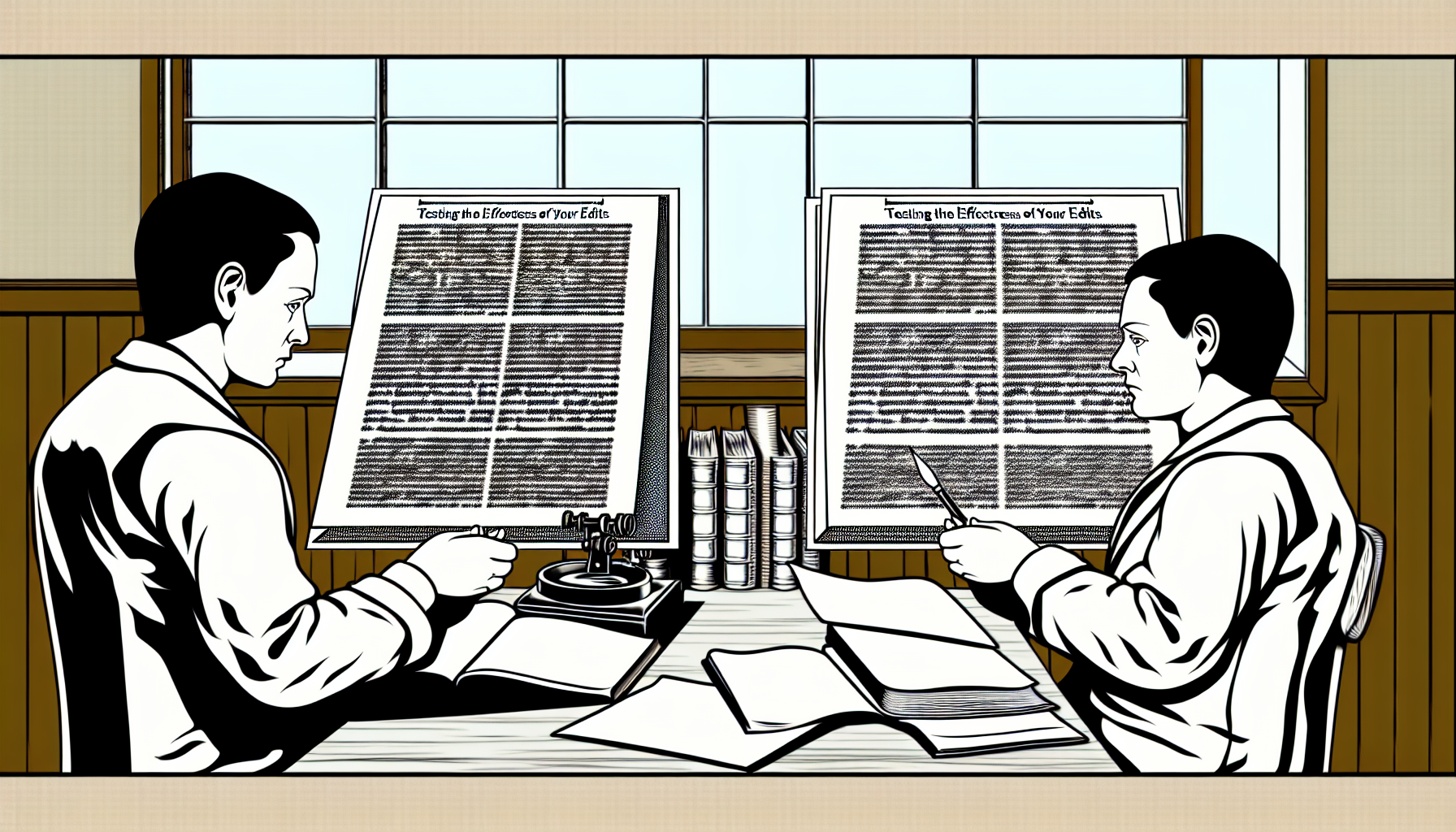
After applying edits in Lightroom, evaluating the impact of those changes is crucial. Testing the effectiveness of your edits can significantly enhance your photography editing skills and ensure that the final image resonates with your audience. One effective strategy involves soliciting feedback from peers or clients. Engaging fellow photographers or individuals in your target audience can provide insights into their perceptions of your edited images compared to the original files.
When seeking feedback, it can be beneficial to present a side-by-side comparison of the original and edited images. This method allows viewers to visually assess the improvements and changes made through the editing process. Moreover, understanding audience perception is key. Ask specific questions about the edits, such as whether the changes enhance or detract from the overall message of the image, to gather actionable feedback.
In addition to peer reviews, utilizing online platforms could also be an option. Photography forums and social media groups dedicated to image editing often host discussions around recent work. Sharing your edits in these spaces can generate diverse opinions and constructive criticism, fostering a collaborative environment for continuous improvement.
Another vital aspect of testing edits is self-reflection. After receiving feedback, take time to analyze the constructive criticism and consider its relevance to your work. This practice not only aids in refining your editing techniques but also helps in understanding specific styles that resonate well with your audience. Making adjustments based on thoughtful reviews will allow you to cultivate a more attuned viewpoint towards your editing approach.
In conclusion, the process of testing the effectiveness of your edits through thorough feedback analysis and self-reflection is instrumental in mastering photography editing techniques. Embracing these practices will lead to heightened skills, deeper audience connections, and ultimately, more impactful images.
Find Scholarships Offered by Countries Worldwide for Your Academic Goals.
Chose where you want to study, and we will let you know with more updates.