Exploring top ChatGPT commands, tricks, and hacks to maximize features and functionalities. Discover ChatGPT tips for enhanced usability and performance.
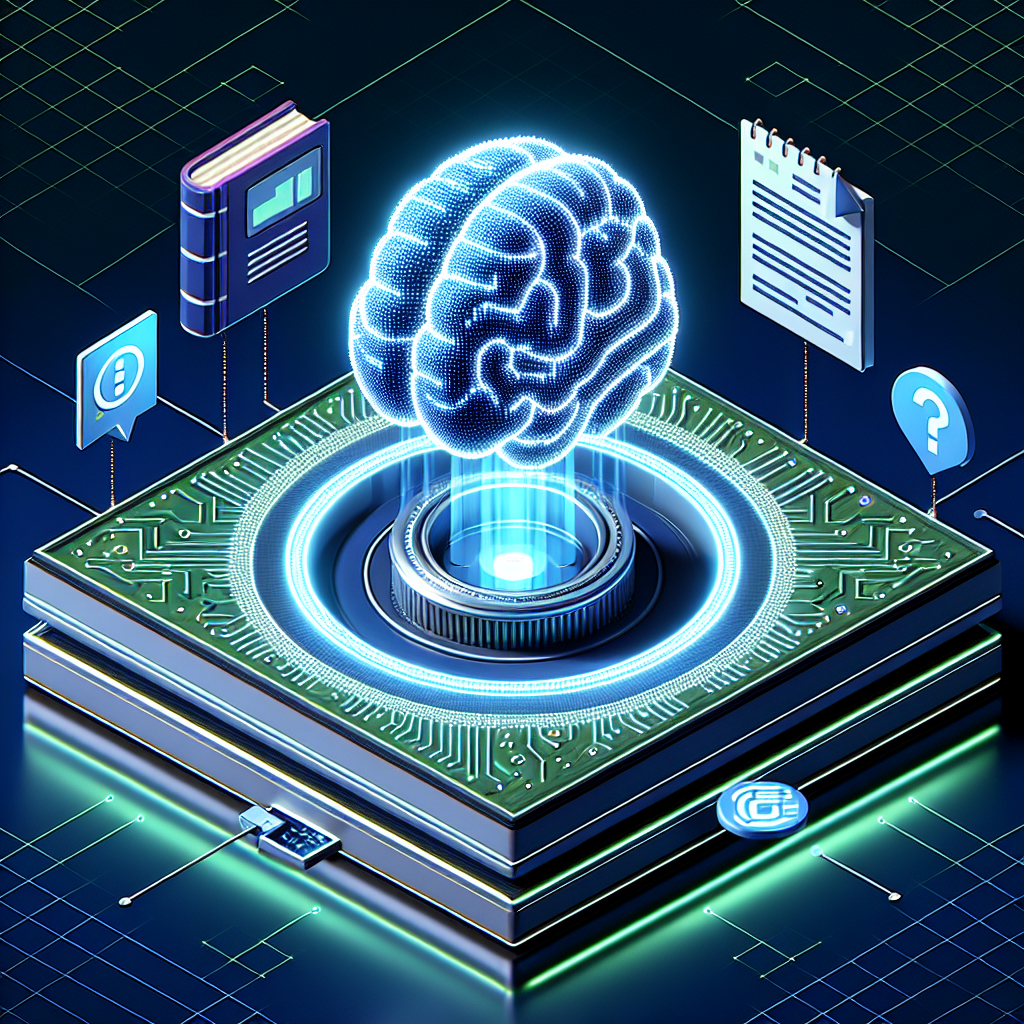
ChatGPT is an advanced language model developed by OpenAI that utilizes artificial intelligence to generate human-like text based on the inputs it receives. Built upon the transformer architecture, this model processes and analyzes vast amounts of data to understand context and semantics, allowing it to engage in coherent conversation, respond to queries, and generate creative content across a wide range of topics.
The sophistication of its underlying technology empowers users to leverage ChatGPT for various applications, including customer service automation, content creation, educational purposes, and interactive storytelling.
The primary functionalities of ChatGPT revolve around its conversational abilities, which are tailored to simulate human-like interactions. By understanding and generating language, it can assist users in finding information, providing recommendations, and solving problems. Its capability to respond in real-time makes it an invaluable tool for enhancing communication and productivity in both personal and professional settings. This versatility illustrates why mastering commands within ChatGPT can play a significant role in unlocking its full potential.
As users become more familiar with the various commands and features available in ChatGPT, they can optimize their experience significantly. By understanding how to formulate prompts effectively, users can elicit more accurate and relevant responses. Furthermore, knowledge of ChatGPT’s command structure enhances the interaction quality, making exchanges smoother and more informative. Thus, learning these commands is not merely an academic exercise; it is an essential skill for anyone looking to maximize the benefits of this powerful tool. Embracing this mastery will ultimately lead to more efficient utilization of ChatGPT in various capacities.
ChatGPT commands are a fundamental aspect of interacting effectively with the model. Unlike regular queries, which often seek specific information or responses, commands are structured directives that instruct ChatGPT to perform tasks in a more controlled and definitive manner. This distinction is essential for users who aim to harness the full potential of the model. Commands allow for a more precise interaction, enabling users to specify the desired format, tone, or style of the response.
The structure of a command typically includes a clear directive followed by contextual information or examples to guide the model’s output. For instance, a command may begin with an instruction such as “List,” “Summarize,” or “Explain,” which directly influences the nature of the response generated. This structured approach enhances clarity in communication, ensuring that the interactions yield relevant and accurate information tailored to the user’s expectations.
Furthermore, understanding the nuances of command structure can significantly enhance the effectiveness of interactions with ChatGPT. For example, a command like “Provide a detailed analysis of climate change impacts” serves a different purpose than simply asking “What are the effects of climate change?” The former directs the model to delve deeper into the topic, while the latter may result in a more surface-level response. Therefore, being specific in your commands is crucial to obtaining high-quality outputs.
Using commands effectively also underscores the importance of clarity. Clear commands minimize ambiguity, allowing ChatGPT to focus on the task without potential misinterpretations. Consequently, employing well-structured commands will not only improve the user experience but also enhance the overall quality of the interactions. Through a deeper understanding of how to format and communicate commands, users can master the art of engaging with ChatGPT more effectively.
To effectively utilize ChatGPT, the first step involves setting up your environment, which is crucial for smooth interactions. Begin by selecting a suitable platform for accessing ChatGPT. OpenAI offers several ways to interact with the model, including their official website, API access, and third-party integrations. Depending on your technical expertise and usage requirements, you may choose any of these platforms. For casual users, the web interface is most accessible, while developers might prefer API access for embedding ChatGPT functionalities into applications.
Once you have chosen a platform, the next step is to log in or create an account if you do not already have one. For new users, registering is straightforward; simply provide your email address and create a password. It is advisable to use a valid email to confirm your account. After logging in, you might be prompted to accept the terms of service, which outline your rights and obligations while using the model.
Following successful login, users should undertake necessary configurations to optimize their ChatGPT experience. This may include adjusting settings related to conversation history, privacy preferences, and notification controls. Familiarizing yourself with these settings not only enhances usability but also ensures a tailored experience. Additionally, if you opt for API access, be sure to obtain your API key from the dashboard, as this will be necessary for establishing your connection securely. Proper setup of your ChatGPT environment sets the stage for productive usage, allowing you to maximize the capabilities of this powerful language model.
For those new to ChatGPT, understanding the fundamental commands is crucial to leveraging the platform effectively. These basic commands serve as the foundation for establishing a productive interaction and exploring the model’s diverse capabilities. The following are essential commands to help you become familiar with ChatGPT.
One of the simplest ways to start is by making straightforward requests. Commands such as “Tell me a joke” or “Give me a motivational quote” allow you to engage with ChatGPT right away. These types of queries not only provide entertainment but also showcase the model’s conversational abilities. When you ask for a joke, you can expect a variety of humorous responses, demonstrating the model’s adaptability to different tones and styles.
Another vital command involves seeking definitions or explanations. For example, asking “What is artificial intelligence?” or “Explain quantum physics” can help clarify complex topics. ChatGPT excels at providing concise summaries and breaking down intricate ideas into more digestible formats, making it an invaluable tool for both learning and understanding.
In addition to these commands, utilizing conversational prompts can enhance your experience. Simple phrases like “Can you help me brainstorm ideas?” or “What are some tips for productivity?” guide the interaction and allow ChatGPT to serve as a resource for various topics. These commands foster a two-way dialogue and encourage further exploration of the model’s capabilities.
Overall, familiarizing yourself with these basic commands forms an integral part of mastering ChatGPT. By practicing with simple requests, definitions, and conversational commands, you set the stage for more complex interactions, ultimately enhancing your experience and utility of this powerful AI tool.
As users progress in their experience with ChatGPT, they can unlock a variety of intermediate commands that facilitate more tailored interactions. These commands are designed to elicit detailed responses, enabling users to engage in more sophisticated dialogues. By employing specific prompts, individuals can mold the conversation into storytelling scenarios, simulations, or structured question formats that enhance the overall interaction quality.
One powerful approach is utilizing storytelling prompts. By instructing ChatGPT to act as a storyteller, users can specify genre, characters, and settings. For instance, a simple command such as “Tell me a fantasy story about a brave knight who discovers a hidden treasure” can yield a captivating narrative that sparks imagination. Moreover, users can ask for different perspectives within the story, such as “Describe the same event from the dragon’s point of view,” allowing for deeper character exploration and narrative layers.
Additionally, simulations serve as another effective intermediate command. By framing requests such as “Simulate a conversation between a scientist and an alien,” users can create engaging and thought-provoking dialogues. This approach enables the exploration of complex topics while stimulating creative thinking. Furthermore, users can customize these simulations by providing specific context, thus enhancing the realism and relevance of the interaction.
Structured question formats can also significantly change the dynamics of conversations. Phrasing queries as “What are the benefits of renewable energy?” instead of simple inquiries allows ChatGPT to provide comprehensive and organized responses. This method not only improves the relevance of information received but also encourages a more informative exchange.
Incorporating these intermediate commands not only enriches user experience but also maximizes the capabilities of ChatGPT, paving the way for enhanced communication and understanding between human and AI. By employing these strategies, users can refine their interaction style, leading to more fulfilling and dynamic conversations.
For users already familiar with the basic functionalities of ChatGPT, exploring advanced commands can significantly enhance user experience and broaden the capabilities of this powerful AI tool. These commands often involve multi-step reasoning, facilitating more complex problem-solving, and generating unique content tailored to specific needs. By leveraging advanced commands, experts can uncover new potential within ChatGPT’s framework.
One effective method to utilize advanced commands is through the implementation of multi-turn dialogs. This approach allows users to engage in a more conversational manner, leading the AI through a series of questions that build upon each other. For example, when requesting a detailed technical document, users can begin with a general inquiry and progressively add more specific criteria. By doing so, ChatGPT can refine its responses, resulting in a document that meets the user’s requirements with greater accuracy and precision.
Additionally, user creativity can be leveraged to generate unique content, such as poems or intricate narratives. Commands that specify style, tone, or emotion can yield diverse literary outputs. For instance, requesting a poem in the style of a particular author or with a specific theme can produce a more tailored and engaging result. Such commands highlight the versatility of ChatGPT as a creative partner, offering users the ability to experiment with various literary forms and styles.
In the realm of problem-solving, employing advanced commands can facilitate complex analyses or simulations. Users can request ChatGPT to break down a problem into manageable steps and guide them through the reasoning process. This method not only encourages a deeper understanding of the issue at hand but can also lead to innovative solutions that may not have been immediately apparent.
Overall, by embracing these advanced commands, users can maximize the potential of ChatGPT, exploring new realms of creativity and analytical capabilities, ultimately transforming their interaction into a more productive and fulfilling experience.
Personalizing your interactions with ChatGPT can significantly enhance the relevance and effectiveness of the generated responses. By employing specific phrases, formats, and adjustments tailored to your needs, you can ensure that the outputs align closely with your expectations. The first step in this process is to clearly define what type of response you seek. Consider using explicit prompts that guide the conversation in a desired direction.
For instance, if you require information or assistance on a particular topic, framing your request in a specific and detailed manner can be beneficial. Instead of asking a vague question, try to elaborate on what you’re looking to learn. For example, instead of simply saying, “Tell me about climate change,” you could say, “Can you explain the impact of climate change on polar ice caps?” This clarity helps ChatGPT generate responses that are more directly aligned with your interests.
Another useful strategy is to incorporate preferred formats into your commands. If you prefer a bulleted list or a more narrative style, specifying that can lead to outcomes that better suit your reading preferences. For instance, you might request, “Please outline the key steps in project management in bullet points” to get a clear and easily digestible format.
In addition, adjusting the level of detail can optimize your interaction with ChatGPT. You can indicate whether you need a high-level overview or a deep dive into the specifics. Providing this context enables the model to tailor its responses more effectively, catering to your level of expertise. Furthermore, you might find it helpful to establish a consistent style for your commands to create a more cohesive conversational experience, leading to enhanced user satisfaction.
When utilizing commands in ChatGPT, users may encounter various issues that hinder their interaction, which is crucial for obtaining accurate and helpful responses. Understanding these common pitfalls can greatly enhance the user experience. One prevalent issue is the ambiguity of commands. When a command is vague or overly complex, ChatGPT may struggle to ascertain the precise intent, resulting in responses that do not align with user expectations. To remedy this, it is advisable to refine commands by being concise and direct. For instance, instead of asking, “Can you give me some information about the topic?” one should specify the topic, such as, “Can you explain the basics of quantum computing?” This specificity helps the model generate relevant and accurate information.
Another common issue arises from the phrasing of questions. Users may unintentionally frame their inquiries in a manner that leads to misunderstandings. A common example is using double-barreled questions that ask multiple things in one query. For instance, instead of asking, “What are the benefits and disadvantages of remote work?” it is more effective to split the question: “What are the benefits of remote work?” followed by a separate command for disadvantages. By addressing one aspect at a time, users can obtain focused and detailed responses.
Moreover, it is important to recognize that ChatGPT has limitations in context retention, especially in lengthy exchanges. If a conversation becomes convoluted, consider summarizing previous information or providing clarifications. This ensures that the model remains aligned with the current context. When users face challenges with command execution, patience and iteration can significantly improve the outcomes. Continually refining questions and commands based on the responses received will facilitate a more productive interaction with ChatGPT, ultimately leading to a smoother and more informative experience.
To harness the full potential of ChatGPT, users must adopt best practices when crafting their commands. One essential principle to consider is the significance of context. Providing context allows the model to generate more relevant and accurate responses. For instance, when asking about a specific subject, including pertinent details can greatly improve outcome quality. This ensures that ChatGPT understands the framework within which the question is posed, leading to more tailored and satisfying interactions.
Another critical aspect is specificity. Instead of using vague or general commands, users should aim to be precise in their requests. For example, a command like “Tell me about history” could lead to a broad array of responses. In contrast, specifying “Give me an overview of World War II military strategies” directs the model to focus on a particular topic, thus enhancing the relevance of the generated content. By being specific, users facilitate ChatGPT in delivering answers that better align with their needs.
Iterative questioning plays a pivotal role in improving the interaction quality with ChatGPT. By engaging in a back-and-forth dialogue, users can clarify their requirements and refine their inquiries as the conversation progresses. For instance, follow-up questions can probe deeper into a topic, allowing the model to expand upon previous answers or address new facets of the discussion. This iterative approach not only enriches the ongoing interaction but also enables users to extract more detailed and insightful information.
Incorporating these practices—the use of context, specificity, and iterative questioning—can significantly enhance the effectiveness of commands. Users who implement these strategies are likely to achieve a more productive and satisfying experience when using ChatGPT, leading to more pertinent responses and an overall improved interaction. Adopting these methods will ultimately foster a more fruitful relationship with artificial intelligence tools like ChatGPT.
The versatility of ChatGPT commands lends itself to a variety of applications across multiple fields including marketing, education, content creation, and personal productivity. Each sector not only benefits from the natural language processing capabilities of ChatGPT but also illustrates how specific commands can streamline processes and enhance output quality.
In the realm of marketing, ChatGPT can be utilized to generate compelling copy and social media posts quickly. For example, by inputting a command requesting ideas for a promotional campaign, marketers can receive numerous tailored suggestions. Additionally, brands can create personalized responses for customer inquiries, ensuring a consistent tone and engagement level that enhances customer satisfaction.
When it comes to education, educators can harness ChatGPT for developing lesson plans or creating quizzes that are aligned with their curriculum goals. Through precise command inputs, teachers can ask the model to generate questions based on a specific topic, thus saving time and improving the quality of the educational material provided to students. Furthermore, students can benefit from using ChatGPT to simplify complex topics, providing summaries or explanations that may contribute to better understanding.
For content creation, writers can leverage ChatGPT to assist with brainstorming ideas or refining drafts. Command inputs can include requests for variation in tone or style, making it easier to produce content that aligns with specific guidelines or target audiences. Additionally, authors can request outlines or summaries, ensuring their work remains organized and focused.
Lastly, in the domain of personal productivity, users can employ commands to organize tasks or draft emails. For instance, a command requesting a to-do list can help individuals prioritize responsibilities, while another that drafts formal communication can save considerable time, thus optimizing daily workflows. Overall, understanding the diverse use cases for ChatGPT commands can greatly enhance both professional efficiency and creative output across various disciplines.
As the deployment of AI language models such as ChatGPT becomes increasingly prevalent, it is essential to navigate the ethical landscape associated with their use. One primary ethical concern is the responsibility of users to ensure that the content generated is not misleading or harmful. Users must critically evaluate AI-generated outputs, as reliance on such tools without verification can inadvertently spread misinformation. It is imperative to approach the information provided by ChatGPT with a discerning eye, ensuring that facts are checked against reliable sources before dissemination.
Another significant issue is the potential bias present within AI systems. ChatGPT, like many AI algorithms, is trained on vast datasets that may contain underlying biases. These biases can emerge in various forms, influencing the tone, perspective, and content of the generated text. Users must strive to recognize and mitigate the impact of these biases when deploying AI in their work or daily life. Engaging with AI responsibly means being aware of its limitations and recognizing that outputs may not always reflect a comprehensive or neutral viewpoint.
Moreover, ethical considerations extend to the implications of AI on privacy and data security. The handling of user data by AI systems raises concerns regarding consent and confidentiality. Users should ensure that any personal data processed through AI applications is shared securely and that their privacy is safeguarded. Following best practices and adhering to relevant regulations can help maintain ethical standards in the use of AI technologies.
In conclusion, mastering the use of ChatGPT necessitates an awareness of the ethical implications surrounding AI-generated content. By fostering responsible usage, actively combating misinformation, and acknowledging inherent biases, users can contribute to a more ethically sound interaction with artificial intelligence.
As the landscape of artificial intelligence continues to evolve, staying informed about the advancements in ChatGPT is crucial for users seeking to maximize their experience. Continuous learning enables individuals to effectively adapt to new features, commands, and best practices, ensuring they can leverage the full potential of this powerful tool. Various resources are available to help users track updates and enhancements in ChatGPT.
One primary method of keeping abreast of developments is by subscribing to the official OpenAI newsletter. This resource provides timely updates on significant improvements, feature rollouts, and important announcements related to ChatGPT. Moreover, following OpenAI’s official blog is advantageous, as it often contains in-depth articles exploring new functionalities, use cases, and the rationale behind certain updates. Engaging with these platforms forms a solid foundation for users aiming to deepen their understanding of ChatGPT.
Another effective strategy is actively participating in online forums and communities. Platforms such as Reddit and specialized discussion boards offer spaces for users to share experiences and insights regarding updates to ChatGPT. These interactions provide practical knowledge about the new commands and techniques that can enhance user interactions. By connecting with fellow users, one can gain diverse perspectives on applying the latest features in their workflows.
Furthermore, attending webinars or virtual workshops hosted by OpenAI or experienced users can significantly contribute to the learning process. These events often provide hands-on demonstrations of new features, allowing participants to ask questions and receive personalized guidance. Valuable resources like video tutorials, online courses, and documentation also exist, focusing on specific aspects of ChatGPT, which can further enhance one’s proficiency.
In conclusion, continuous learning is vital for users of ChatGPT to stay updated on the latest improvements, commands, and best practices. By leveraging official resources, community interactions, and educational events, individuals can confidently navigate the ever-evolving capabilities of ChatGPT. Staying informed not only enhances user experience but also empowers users to utilize the tool innovatively and effectively.
In this comprehensive tutorial on mastering ChatGPT, we have explored essential commands and best practices to enhance your interaction with this sophisticated artificial intelligence. We began with a foundational understanding of ChatGPT’s capabilities before diving into the various commands that allow users to maximize the potential of the AI. From crafting specific prompts to requesting detailed answers, the versatility of commands is key to unlocking a more engaging experience.
One of the critical takeaways is the importance of clear and precise communication with ChatGPT. Effectively structuring your queries not only garners better responses but also augments the overall efficiency of your interactions. Experimentation is encouraged; by trying out different commands and variations, users can uncover new functionalities and refine their approach to utilizing the AI. Whether for brainstorming, learning, or problem-solving, there are countless ways to leverage its capabilities.
As you continue to explore ChatGPT, be mindful of the resources available for further learning. Numerous online forums, blogs, and tutorials have been created by enthusiastic users eager to share their insights. Engaging with these communities can provide additional examples and use cases that enhance your understanding. Documentation on the OpenAI website is another invaluable resource, offering detailed information about updates and newly implemented features.
In conclusion, mastering ChatGPT involves both understanding its commands and cultivating a creative mindset towards interaction. As you become more comfortable with the platform, you will find that the possibilities are vast. The journey does not end here; consider delving deeper into advanced commands and integrating ChatGPT into your daily tasks. The more you practice, the more adept you will become at harnessing the full potential of this groundbreaking AI technology.
Looking to advertise, promote your brand, or explore partnership opportunities?
Reach out to us at
[email protected]









Chose where you want to study, and we will let you know with more updates.